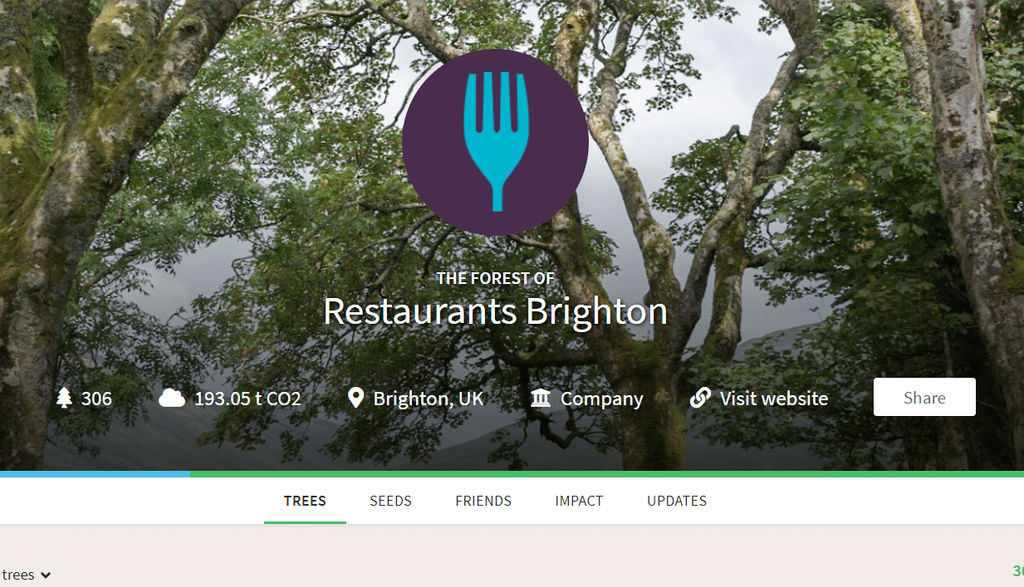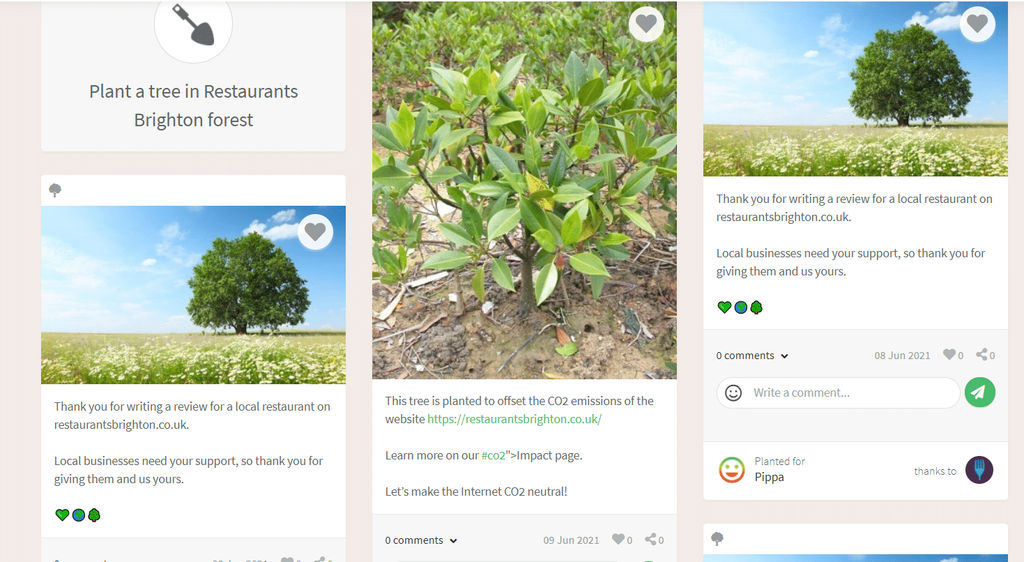Restaurants Brighton guide to
Write a review
Eat, drink and be kind.
How to write a review
Leave a review for your favourite restaurants, cafes, pubs or bars by following these simple steps.
1. Head to our website
Use a browsing app of your choice and find us via the search bar or simply go to the URL part and write: restaurantsbrighton.co.uk
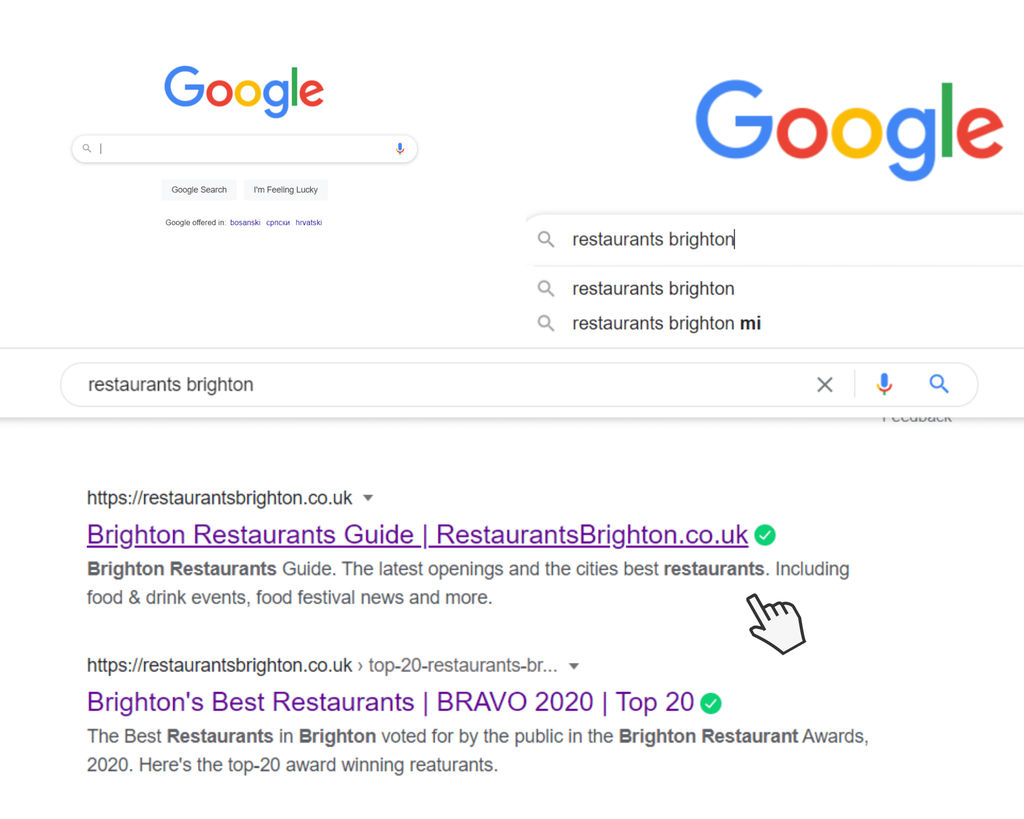
When the search results show up click on the venue name or small image and you will be taken to their listing page.
Under their name, there is a blue box saying “Write a review”, that’s what you looking for. Click that!
2. Find your venue
Once you are on Restaurants Brighton go to the search bar and type the name of the venue you want to leave a review for.
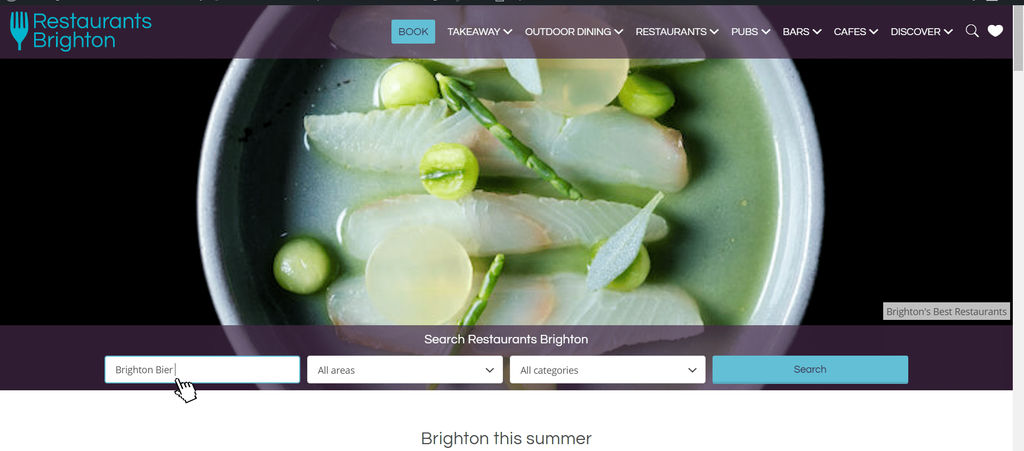
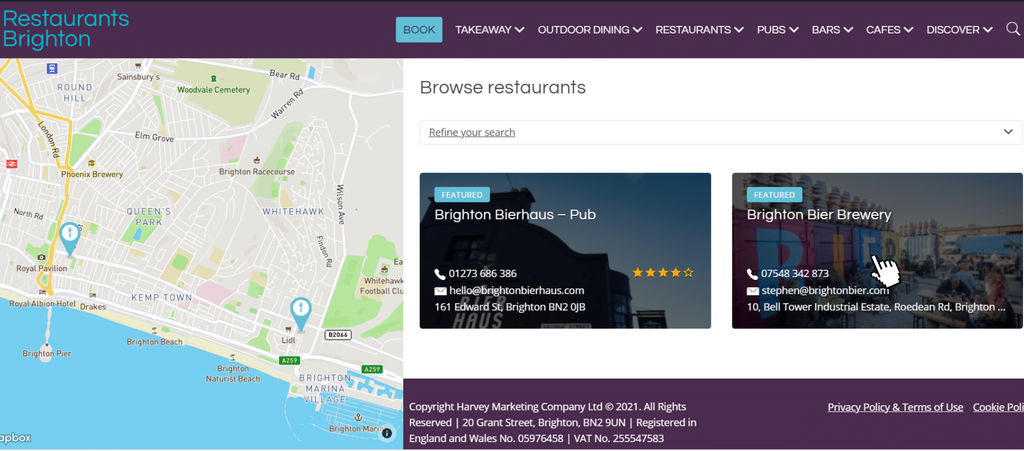
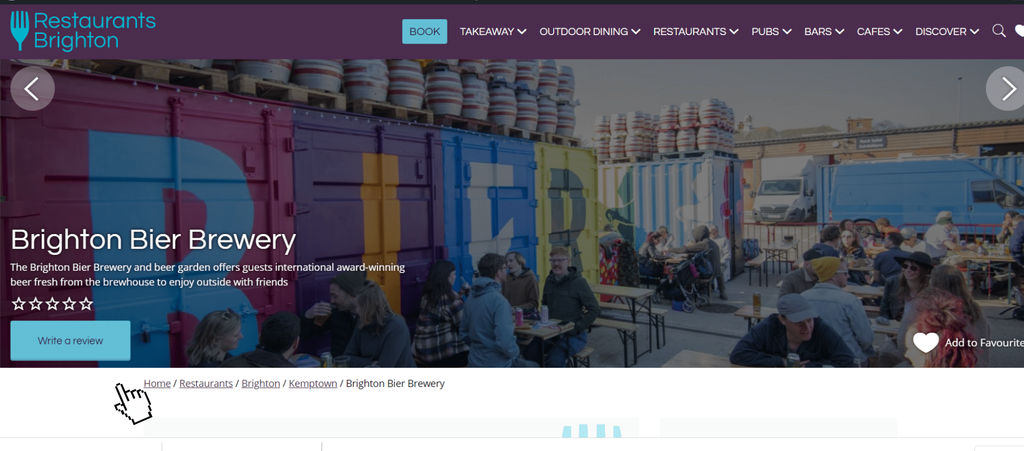
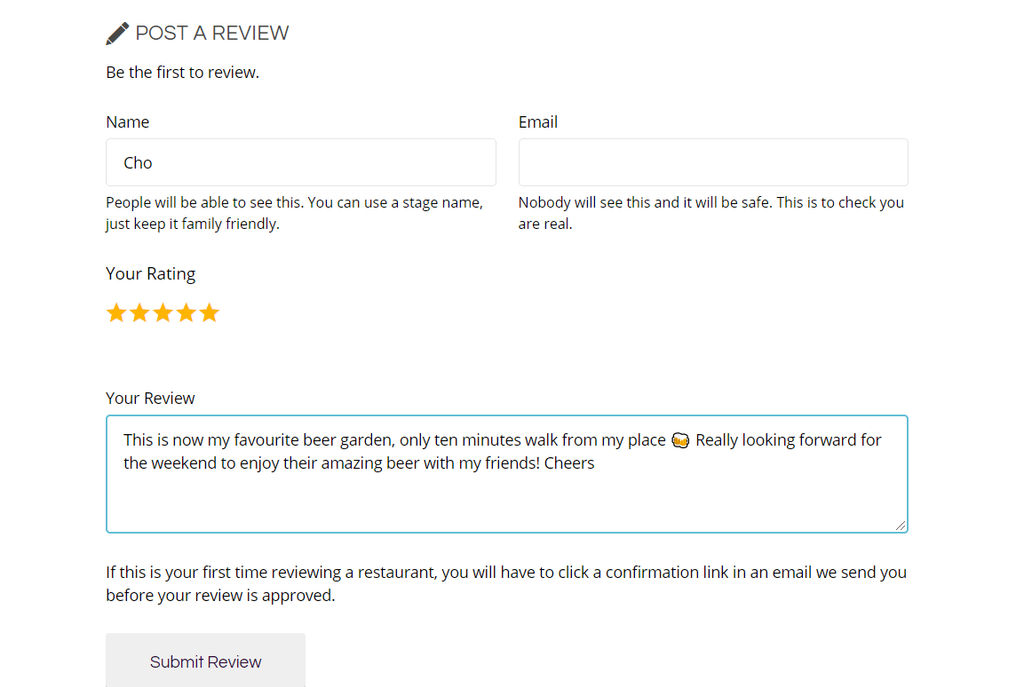
3. Write a review
Click on “Write a review” and you will be dragged down to the bottom of the page where you will be asked for your name and email address.
You will also be asked to rate the venue with the number of stars you want and finally to write about your experience.
Once you filled all the blanks, submit your review. We’ll send you an email to verify you’re a human.
Here’s our editorial policy.
4. Thank you!
Once you’ve passed the ‘being a human’ test we’ll review your review, share it and let the venue know. We’ll also send you a tree as a thank you, make sure to plant your tree in our Restaurants Brighton forest!